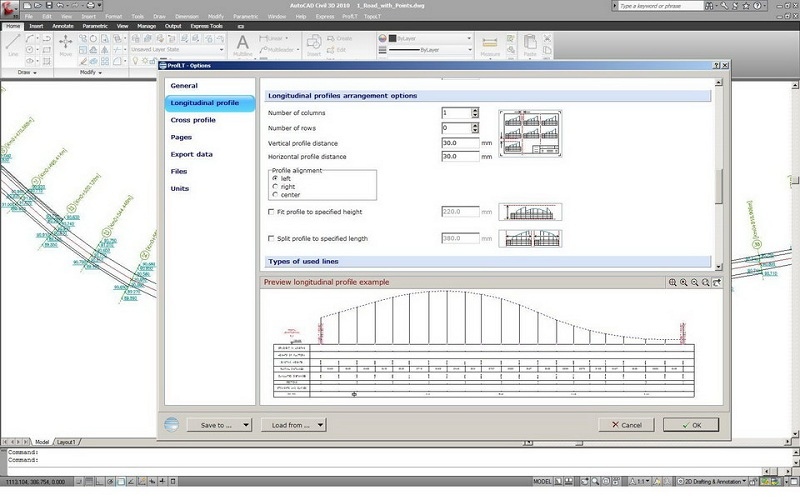ProfLT 11.0
Free Trial Version
Publisher Description
Main features of ProfLT:
* generating profiles using 2D polylines with points, 3D polylines or the 3D model;
* automatic generation of longitudinal and cross profiles using the point codes;
* automatic drawing of points from coordinate files;
* automatic joining of lateral points of the longitudinal profiles axis;
* functions for modifying profiles, for joining and disconnecting them, for recalculation of orientation and reversing the profile;
* predefined templates for various longitudinal and cross profile types (roads, high voltage electrical lines, sewage and water lines);
* the possibility to save a new template for a custom transversal or cross profile;
* the program options cover a wide variety of situations related to the profile generating and drawing modes, the profile rows can be arranged according to the job specification, the format for the sheets with the longitudinal and cross profiles can be chosen, etc.
* preview the profiles before drawing;
* quick drawing of longitudinal and cross profiles;
* creating the page layout and arranging the profiles depending on the type of printer selected;
* calculating height of platfom and drawing the labels of plaform heights;
* exporting the profiles in specific Micropiste or SdrMap files;
* the program is available in English and Romanian languages.
Starting with 9.0 version the program was developed to work on AutoCAD or IntelliCAD in order to take advantage of the features offered by the CAD software.
About ProfLT
ProfLT is a free trial software published in the CAD list of programs, part of Graphic Apps.
This CAD program is available in English, Romanian. It was last updated on 22 April, 2024. ProfLT is compatible with the following operating systems: Other, Windows.
The company that develops ProfLT is CADWARE Engineering. The latest version released by its developer is 11.0.
The download we have available for ProfLT has a file size of 5.24 MB. Just click the green Download button above to start the downloading process. The program is listed on our website since 2014-04-15 and was downloaded 70 times. We have already checked if the download link is safe, however for your own protection we recommend that you scan the downloaded software with your antivirus. Your antivirus may detect the ProfLT as malware if the download link is broken.
How to install ProfLT on your Windows device:
- Click on the Download button on our website. This will start the download from the website of the developer.
- Once the ProfLT is downloaded click on it to start the setup process (assuming you are on a desktop computer).
- When the installation is finished you should be able to see and run the program.